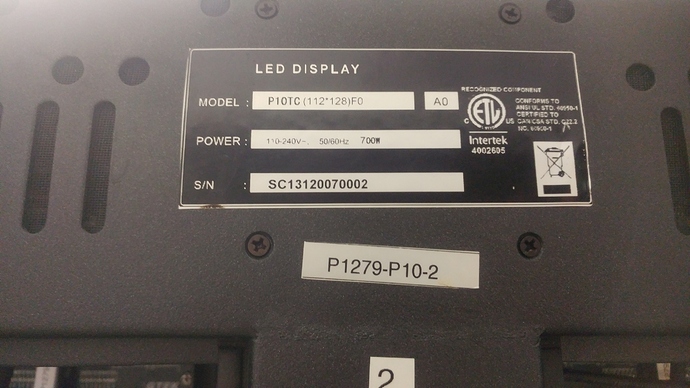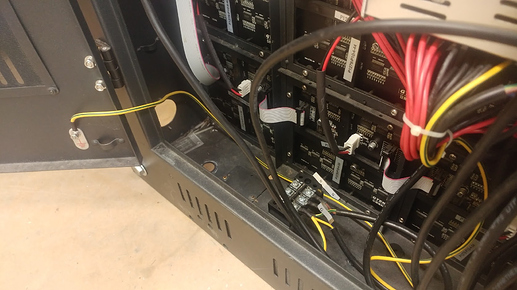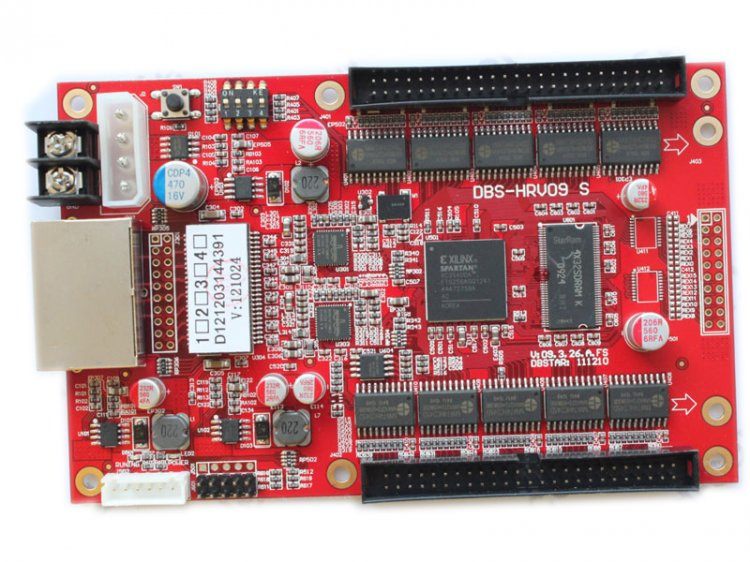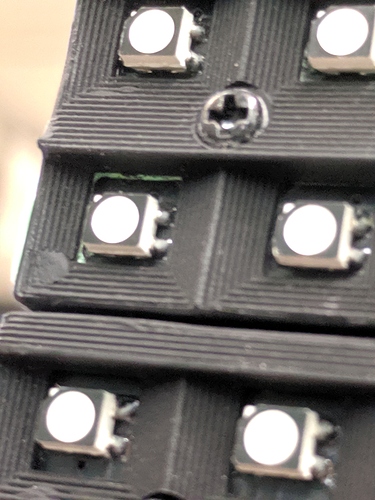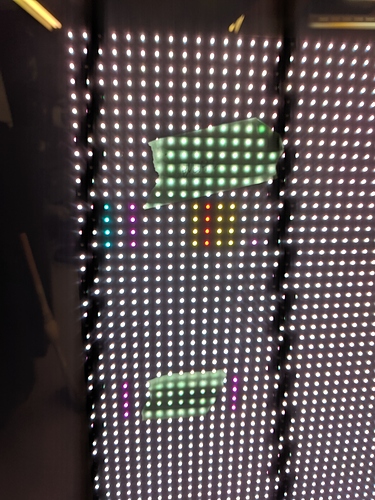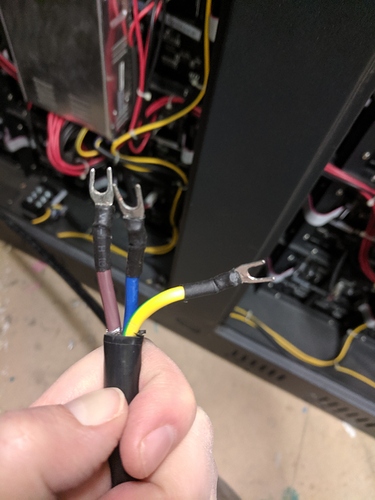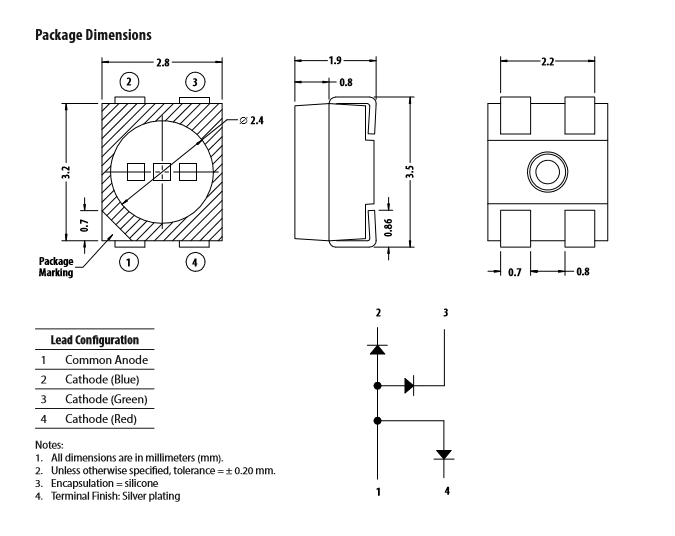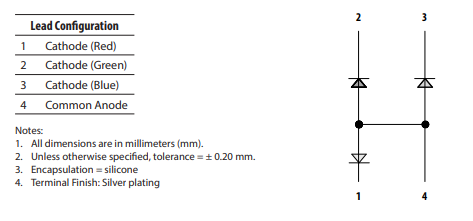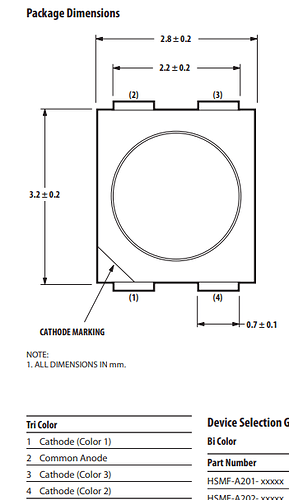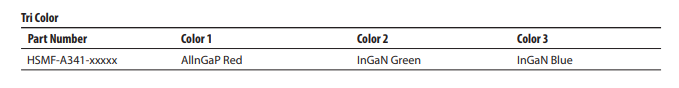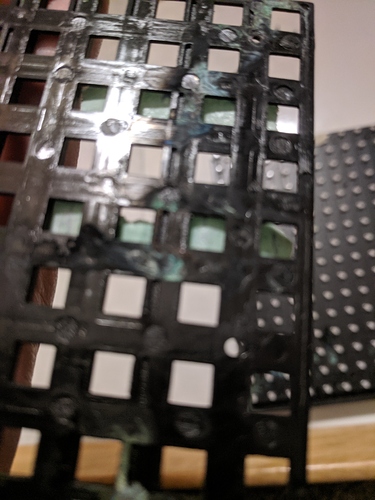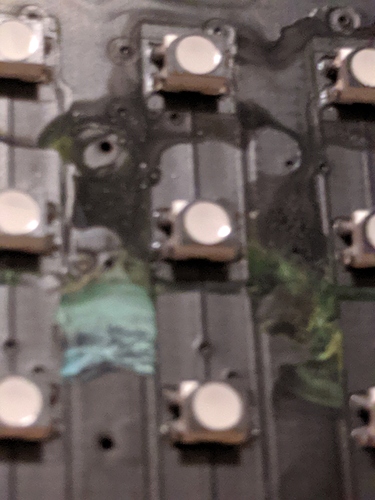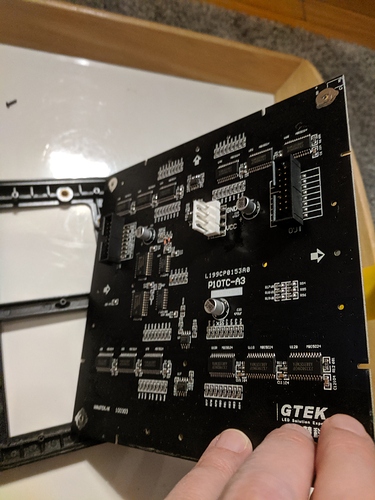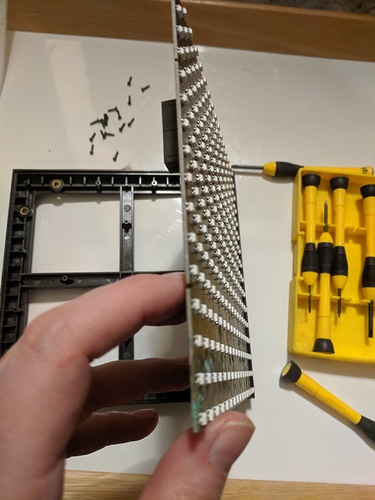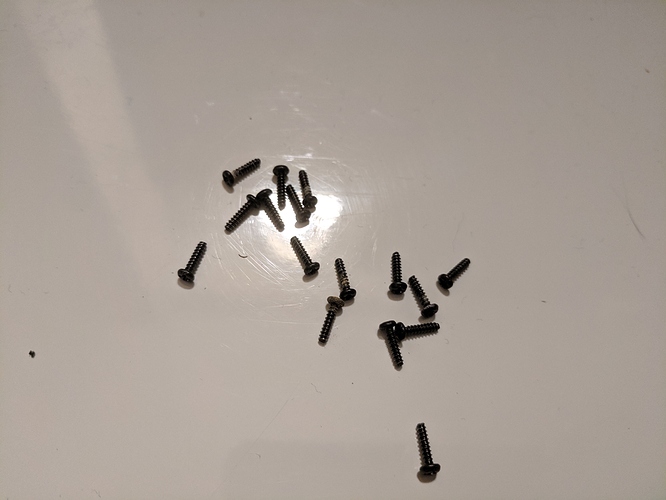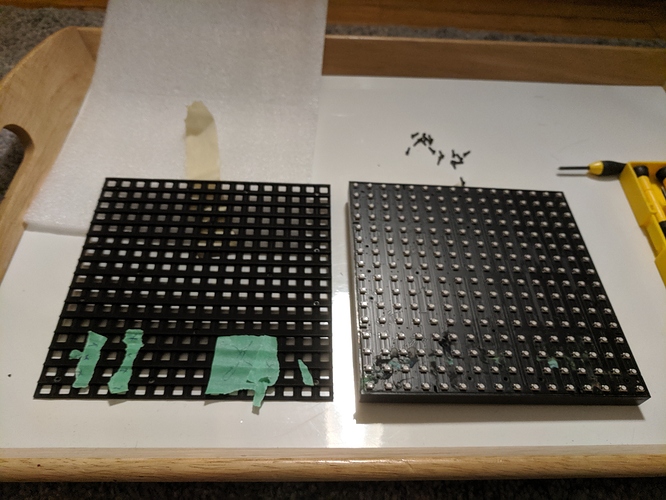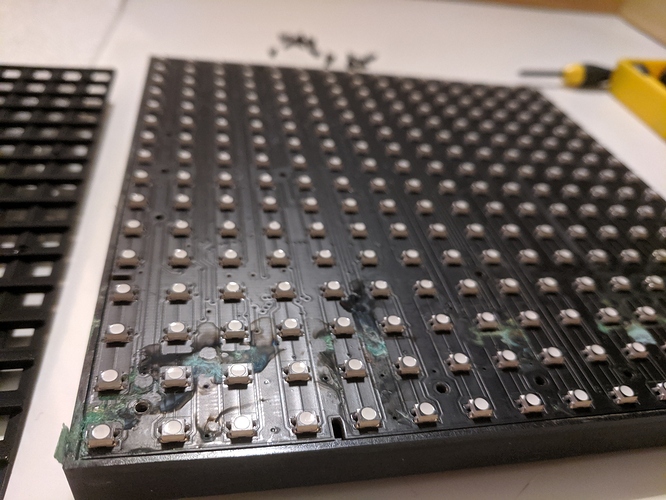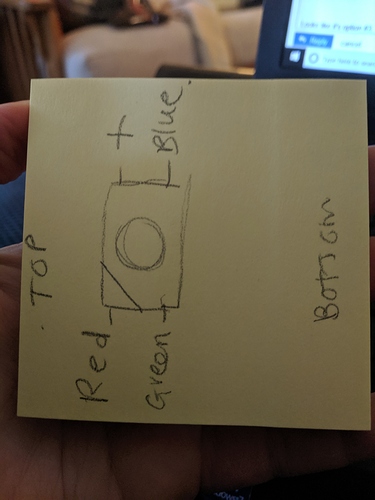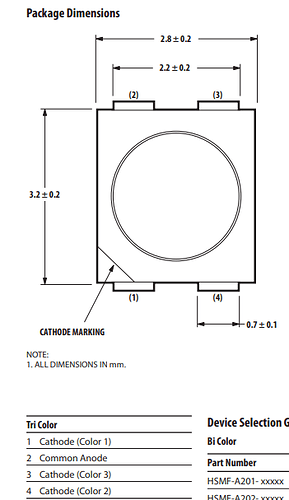Donation thread here: Led panel donation - #8 by dbynoe
So we now have a video wall, well, most of it anyway. I am going to use this thread to document how to make these work.
First off, what we have is a
- 8 4’x4’ ish x 112x128 pixel RGB matrix panels 10-12mm pitch.
- some functional, some not apparently.
- each panel is made up of 56 individual modules, its 7 modules wide and 8 high, so each module is 16x16.
They are in a frame, with a series of power supplies, and a LED receiver cards.
I have sent an email to the to see if they happened to have the original sending cards.
*edit - nope they don’t have them, we can source them from china for around 100 bucks USD.
They should be something like this: Linsn LED Sending card,led receiver,led studio free led software-Linsnled.com I am not sure if this is the same company that makes the controller that is in ours. Of note, the driver card is in a pci form factor, but only uses pci for power, which means you can supply it with power externally without a power cable and drive it with a video signal.
Adafruit has a good tutorial on setting up and using these: Overview | DIY LED Video Wall | Adafruit Learning System
If we cant drive the entire panel, the individual panels are easy to drive with projects like Smart matrix which I have used in the past: SmartLED Shield V4
Someone did try to reverse engineer the communication protocol that was going out over the cat5 cable: Reverse-Engineering a chinese LED screen control.. thing. | INTERESTING! - Page 1