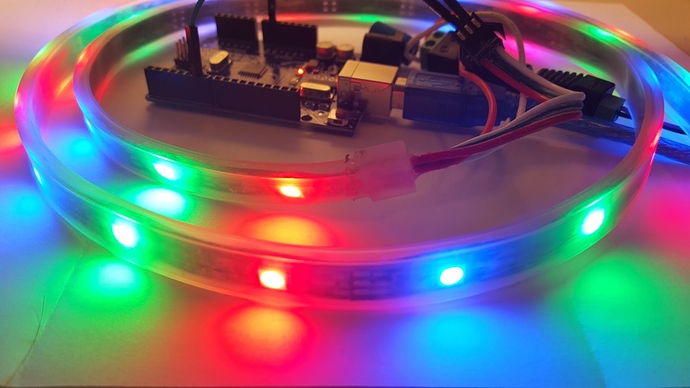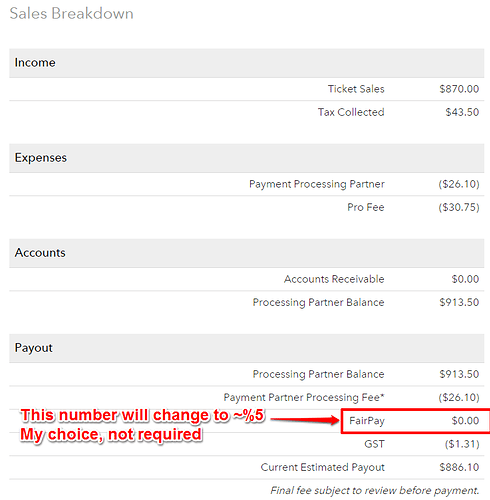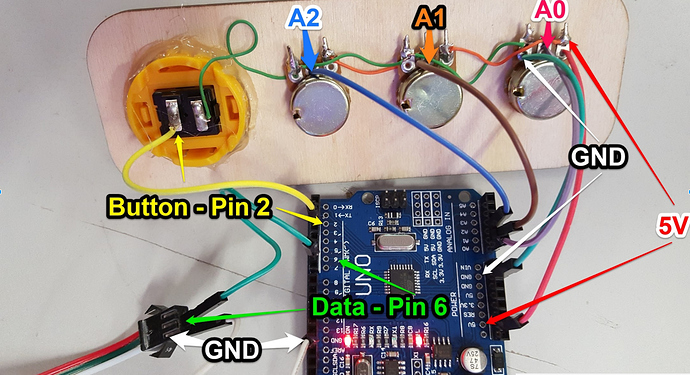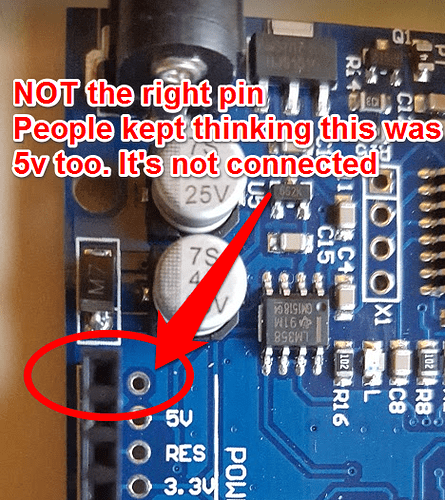Have you been interested in Arduino micro-controllers? Don’t know where to start?
This workshop will teach you all the basics while you build a small project. At the end of this workshop you will go home with an Arduino controlling a color changing LED strip. Included in the workshops fees is a full Arduino starter kit. This includes an Arduino, color changing LED strip, knobs, buttons, and more. This is an intro course, no previous Arduino or programming experience is needed or expected.
What is an Arduino?
An Arduino board is an open-source, easy-to-use device that enables makers, students, hobbyists, artists, programmers, and professionals to make their projects come to life. If you can imagine it, you can build it with an arduino.
What makes Arduino so great?
- Inexpensive – Arduino boards are relatively inexpensive compared to other micro controller platforms. The least expensive version of the Arduino module can be assembled by hand.
- Cross-platform – The Arduino Software runs on Windows, Macintosh OSX, and Linux.
- Simple, clear programming environment – The Arduino Software is easy-to-use for beginners, yet flexible enough for advanced users to take advantage of as well.
Where:
The Vancouver Hackspace,
1715 Cook Street #104, Vancouver, BC, Canada
When
Sunday, November 15, 2015,
12:00 PM – 5:00 PM
Who:
The workshop is open to non VHS member. VHS members receive a discount on the fees.
Note: If you are a minor, a parent or guardian will need to sign a liability waiver for you and accompany you while you are at the workshop.
Equipment
You must bring your own laptop.
Parts included with the workshop
These parts are included and used for the workshop, and are yours to take home:
- Arduino Uno
- 1 Meter of RGB LEDs Neopixel (WS2812)
- female barrel jack with screw terminal
- 5v 2amp power supply
- micro breadboard
- Breadboard jumper wires
- 3x potentiometers
- Arcade button
- USB-B cable
Sign up here
Blog post: Workshop: Lighting With Arduino - Sunday, November 15, 2015, 12:00 PM - 5:00 PM - Vancouver Hack Space
Facebook Post: Workshop: Lighting With Arduino
Tweet: https://twitter.com/VHS/status/663266254640271360