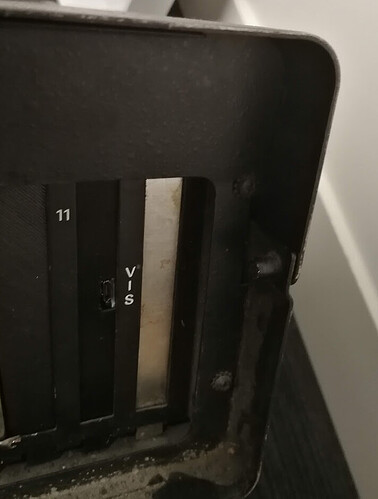Some of you may remember this guy here:
Here’s the old thread. This is a quick summary of where we are at now, and the next steps, should someone want to undertake them.
Quickstart guide:
Plug all of the robot connectors to the controller box. There is a label showing which number goes to which port.
Plug a laptop or whatever into the Micro USB port I’ve installed on the back
Using whatever software you like (I like mtPutty), connect to the COM port at 9600 baud.
Nothing will happen just yet, until you turn the controller box on, and disable the e-stop.
At this point, data should start spitting out on the console.
Type help to get a list of commands.
If you type ton and then home, be ready with the emergency stop. This where I’ve run into problems.
What currently happens, is it tries to start homing, but instead of finding a limit switch and stopping, it repeatedly slams itself into the ground until it detects a thermal overload and politely turns itself off. As I said, be ready with the e-stop. It’s terrifying. Make sure you and other things are clear of the path, too.
Now this isn’t unsolveable, this has just maxed out the amount of time I am willing to allot on it.
Things that are good:
- I’ve checked all the limit switches and replaced where necessary.
- The motors all work, and and the electrical system in the arm itself is simple and easily repairable.
Further questions:
- Can you check the limit switch positions in the software?
- Does pushing each axis until it hits a limit switch correspond to a proper triggering in the software?
- Each of the limit switches goes through a CMOS buffer chip inside. Without the machine being powered on, I have no easy way to test these. While the machine is on, it would be possible to check with a multimeter right at the connector (while it’s plugged in). The manual has the pinout.
- Can you check the encoder values, and move the arm and check them again?
- Do the encoder values count up and down as expect? (The manual is excellent for this, it has many internal details)
- Are the motors being driven in the right direction? The homing does actually appear to try to drive the Axis 2 in the opposite direction that I have seen in some youtube videos.
- Is there an easy way to reverse the polarity of the DC motor? I think yes, it’s just a connector inside.
Have at it!
Be safe, stay away from the machine’s range while it’s on.