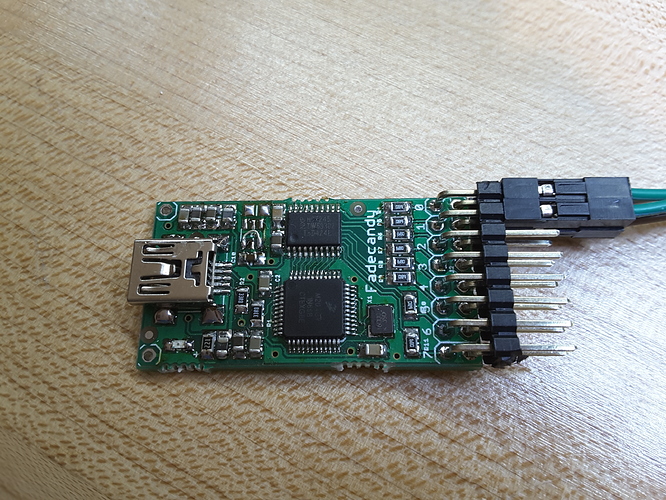We’re building the fadecandy LED strip controller board at Vancouver Hack Space. We run SMD soldering build nights from time to time, this is one of them.
The centerpiece of the Fadecandy project is a controller board which can drive up to 512 LEDs (as 8 strings of 64) over USB. Many Fadecandy boards can be attached to the same computer using a USB hub or a chain of hubs. Fadecandy makes it easy to drive these LEDs from anything with USB, and it includes unique algorithms which eliminate many of the common visual glitches you see when using these LEDs.
As you can see by the image above this is a fairly crowded board with some fine pitch components. You’ll need to have soldering some SMD before to attempt this.
We have some soldering irons and magnifiers at VHS, it is suggested you bring your own to ensure availability. It is also best to keep using the same tools as every tool is different.
WHEN
Thursday, 25 February 2016 from 7:00 PM to 10:00 PM (PST)
WHERE
Vancouver Hack Space - 1715 Cook Street. #104. Vancouver, BC V5Y 3J6 CA - View Map
TICKETS