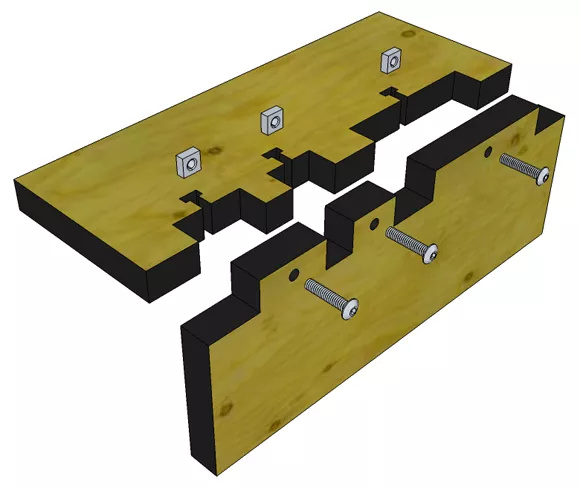If I’m rapidly iterating a mechanical assembly, I tend to favour the laser cutter over 3D printers or anything else, and 2D vector drawing tends to be quicker than building entire CAD assemblies in SolidWorks or Fusion 360.
One of the bottlenecks in my rapid prototyping process that really messes up my flow is hand-drawing box joints. It’s tedious and error-prone to copy mating profiles that are dimensionally accurate, and very easy to mess up if you have a few different mates at different rotations.
There are a couple helper tools, like @lukecyca’s excellent BoxMaker plugin for Fusion 360, or a similar (now built-in) Inkscape extension. But what if I don’t want joints on all sides?
So I wrote QuickJoint. It’s a simple Inkscape extension that will add box joints to only selected sides.
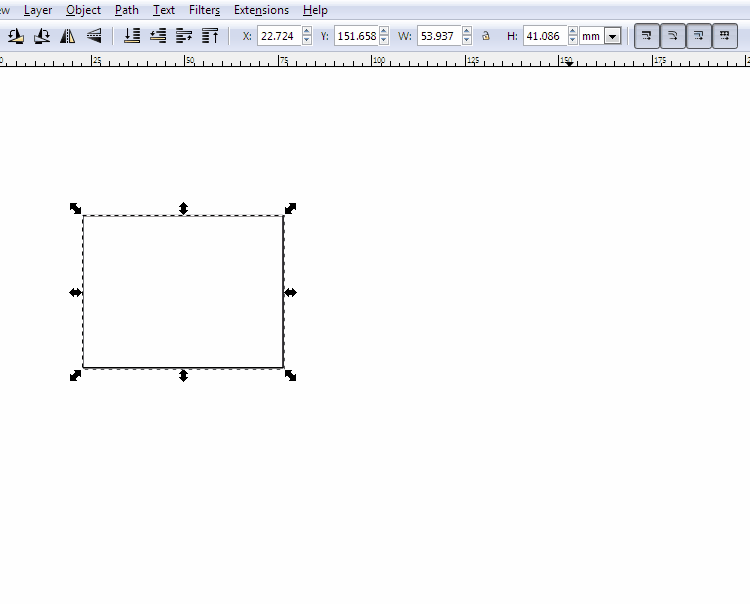
This first version can do male tabs or female slots. The tabs by selecting a path, and then in the menu choose which side (and direction) to tabify.
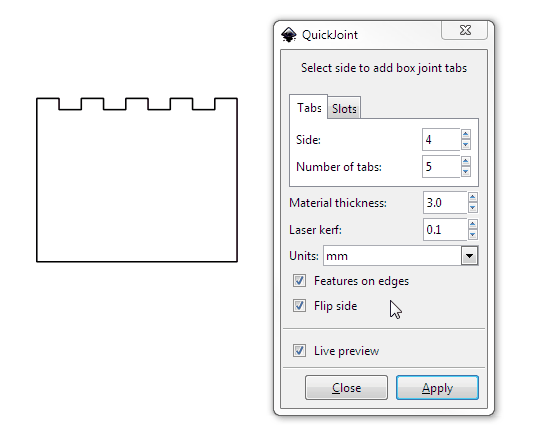
The slots will use a single line as a guide, accounting for the laser’s kerf.
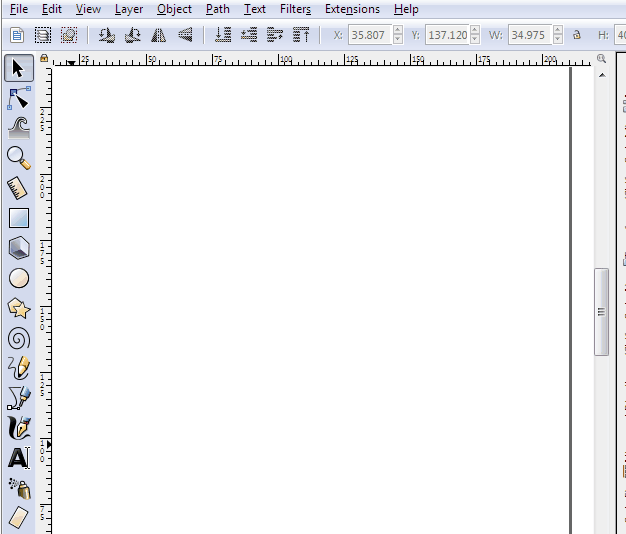
This is a work in progress. Slots/tabs may be changed to autodetect so that everything can be done at once. I’m not really happy with how the GUI works, and think the multiple tabs is probably a mistake. There are a few more changes, for sure, but I think it’s usable for now.

It’s been tested on Inkscape 0.91 and 0.92, but there was a breaking change in how units are translated in earlier versions. If you get an error that references self.unittouu, then upgrade your copy of Inkscape.
For any other error, feel free to submit issues, with example SVGs!