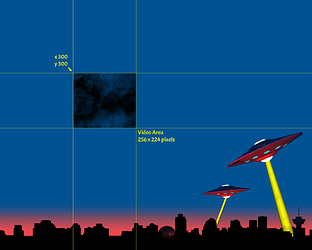So the screen is running, I got windows installed on one of our old core 2 machines, its slow but functional thanks @laftho for the help with that. The pc is beside the couch. Feel free to fire it up, the password is written on top of the machine.
If the screen doesn’t come on automatically there is a program on the desktop called I think “Turn screen on” that you can launch to… well, turn the screen on. There is a button, its obvious, if you get a password prompt, that was the wrong button, don’t screw with anything behind the password (see posts above).
There are also snes and nes emulators and a roms directory on the desktop.
There are a few things I need help with if someone is looking for a project. I’ve put a fair bit of hours into this and am getting to the point where I would like to step back and let others take over. PM me if you need more details.
Off the top of my head though, on the list is:
Adding a speaker to it, or figuring out how to hook it up to our existing speakers, keeping in mind that it might move.- think I can do this through the chrome cast- adding wood to the side table and bench - plan is for 1/2" plywood (not mdf or particle board, need the strength as people will stand on this. Wood would have to be acquired), it would also need to notched at the back corner around the hinges
acquiring a couple game controllers - so far I am setting this thing up for SNES/NES games, @laftho hooked us up with a bluetooth dongle and I installed software to make dual shock controllers work but I don’t have any spare controllers in my kit. Wireless is best because you have to basically sit on the stairs to avoid getting nauseous.- ordering a couple off amazon jon offered to pay for one.- getting a wifi dongle for that machine - right now its on a long cable to the server room.
cleaning up the cabling and maybe re-configuring the power cable - right now the cord comes in from screen left, and is connected together inside the top left panel, we also need to power the pc and its monitor - I got it sorta working, but it needs some love and a bit more sensical layout.- got it rigged, see post below- figuring out some sort of swivelling monitor stand so the screen can pivot to the side but still clear the support leg. -support is sitting beside the monitor, needs attaching
- configuring that computer to auto login and perhaps auto start the emulator program.
- figuring out the receiver card configuration (see posts above), we have spare screens, one of which has a borked receiver card, if we figure out the correct settings it will allow us to change the refresh rate of the video wall which would greatly help with visual tearing and other issues. This is an advanced project, pm me for details or grab me in the space and I can knowledge dump it.
Other than that, the thing works, its basically a giant monitor, drag whatever you want to display to a spot 300 pixels down and 300 pixels right and it will mirror on the video wall.
I added a desktop image to the machine to help align your window to the display, basically anything inside the black square gets put on the wall.