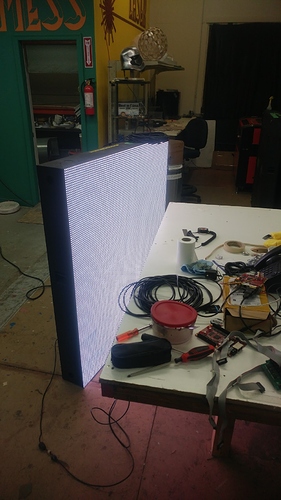Think of it as a giant monitor, with a special magic box that converts the monitor signal to the format of the panels.
Once hooked up it will basically mirror not quite the top left of whatever computer its hooked up to (provided that computer has a DVI or HDMI port).
Right now the sender card is the little red card with the wires going into it that sitting on a cardboard box next to my lunch and plugged into a 5v wallwart. I plan to come up with some sort of case/enclosure/upgraded cardboard box for it so we can just have a thing that you plug a computer into when you want to display something. For now I stashed it into my tote, there are several ways to screw up the panels with that thing, most of it fortunately requires the configuration software and a password.
There might be a way to preload slide shows, but I am not sure how that will interact with a live display.