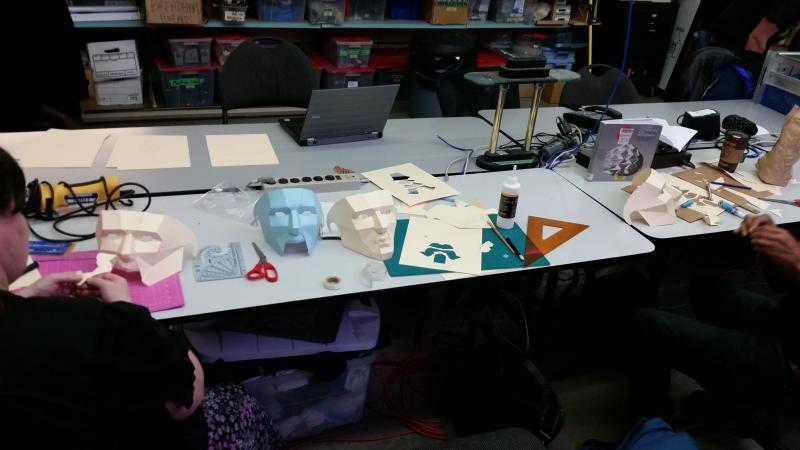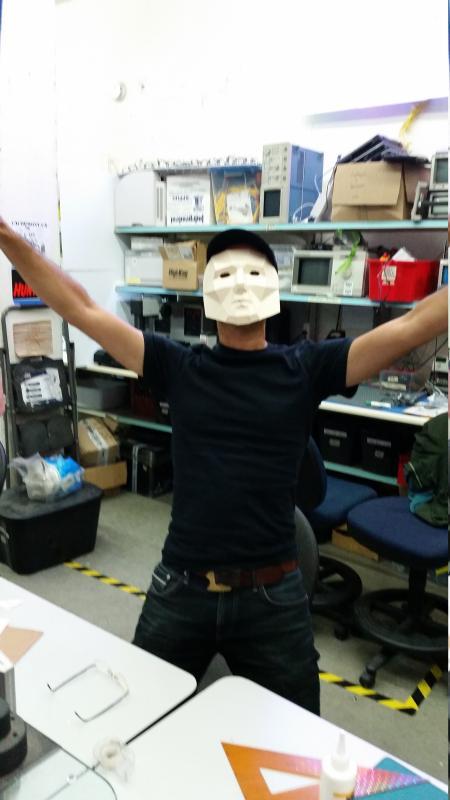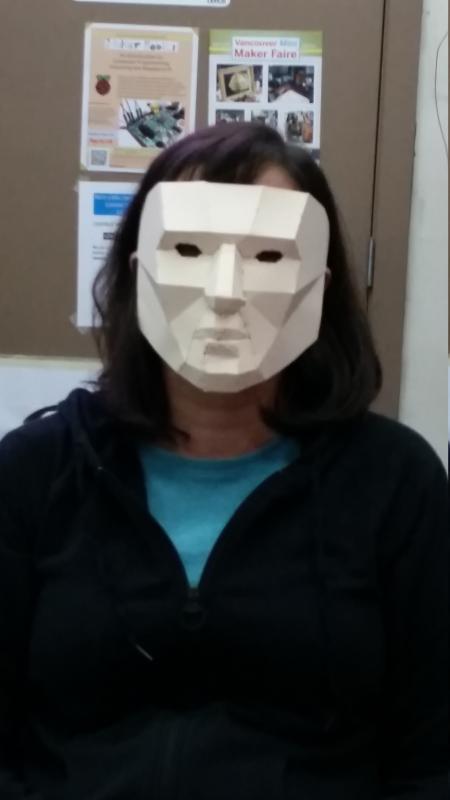Oh, an exacto and cutting mat are also recommended. Added to the OP
I’d also like to participate.
Interested.
Looks like I might have a visitor or two coming in for their first visit to the space for this as well, so yay for that!
Looks like around 10 people? Trying to print off some simple models that people can try but my printer is of course on the fritz. They may not be the prettiest things, but you’ll have something to work with.
Finalized Details:
WHAT: “Papercrafting for Rapid Prototyping” Workshop
WHEN: Monday, 27 October from 7:30 - 10ish
WHERE: The Bunker [270 1st Ave E, Vancouver BC V5T 1A6]
WHAT: A quick demo of the process from beginning 3D model to finished fiberglass product including examples of every stage in the process, Q&A as desired and a hands-on workshop where you will build a beginner-level paper model from a 3D model that has already been designed for you. Given the time of year, I found a highly fitting model that will suit our needs nicely. We’ll be making these masks.
COST: Free to all, members and non-members alike, but an optional donation to the venue is encouraged.
WHAT YOU GET: I will supply the cardstock printouts required to build the model as well as some glue, tape, rulers, exacto knives, and some scrap cardboard to use as a cutting mat. I’ll also bring a selection of colored markers to decorate if you want.
WHAT TO BRING: If you have any of the above supplies that you can use, and perhaps a spare to share [exactos in particular, I have plenty of blades but only a few handles] please bring it as that will reduce the need to share and speed everyone up. If you have any fun glitter or whatever other supplies you want to decorate with, have at it. If you are bringing your own glue, I highly recommend a “fast grab” tacky glue like Aleen’s which I buy from Micheal’s, or a fast-drying crazy glue.
We had a great turnout and everyone walked out with a finished mask! Consensus seems to be that they would like another so next time I’ll have some of these beginner models and another slightly more complex one for those who came out tonight.
A few people had to leave earlier but here’s a picture of several completed builds and… some guy.

A HUGE thank you to all who came out!
Thanks for putting this on. It was great fun and definitely much easier than I thought it would be.
Totally fun and highly recommended! Thanks for putting this on!
For those interested, I just put together a quick “time lapse” of the helmet that you saw tonight to show how it was built using the technique you learned.
http://ferruzzi.ca/helmet.html
EDIT/ADD:
And it occurs to me that my torso was a great example of one of the points I made tonight about being able to change the model mid-production. In this series you’ll notice that initially I had the chest and abs as a single piece then cut off the abs once I saw the cardboard model.
Thanks for organizing, it was great! What was the software that you mentioned for “unfolding” 3D models?
Sorry, I meant to put that in the writeup when I got home. Thanks for the reminder There are a few ways to do it and if you are working with 3d models, whatever you are using may actually be able to do it. Do a search for “unfold” or “export paper model” For example, “Blender export paper model”, and “solidworks unfold” both gave hits in google. The one we discussed last night, which is what I tend to use, is Pepakura Designer which uses the Acrobat business model: the viewer is free, but they charge for the designer. So if you are content using other people’s models, or unfolding in another program, then just pick up the free viewer. If you want to have a look at some other models that are out there, google “pepakura model” or “pdo model”
For example this site seems to offer all of the models needed to byuild a full War Machine (Iron Man) costume! for free* and Fierfek makes amazing models from the Star Wars universe. He recently moved some of his more impressive/complex models (can’t blame the guy, he puts a LOT of work into his models and they are simply amazing) behind a pay/subscription system but many of his older models are still free to use. I do believe he has left a full Stormtrooper and a full Boba Fett as well as various droids and other helmets as free to download which should keep you busy for a while if that piques your interest. I know I’ve seen a HALO website that had all the files to do a HALO costume and I’ve seen Iron Man files out there as well.
-
Never used this site, it is a random Google find while typing
I kind if like my mask the way it is ![]() If I was going to do it I might use some kind of spray ‘paint’ or ‘adhesive’ to ‘waterproof’ the mask first and then use paper mâché.
If I was going to do it I might use some kind of spray ‘paint’ or ‘adhesive’ to ‘waterproof’ the mask first and then use paper mâché.
I think that is a good idea. maybe a clearcoat laquer done in very thin coats, perhaps?
Here’s how to build a giant Kim Jong Un poly mask: http://austinpost.org/article/how-make-giant-kim-jong-un-head-halloween
It sounds exactly like what @miststlkr taught us on Monday. Apparently you can do the unfolding with 123Dmake, but it’s also Windows-only, and a bit buggy apparently.
Aw man. This is awesome. I have a million things to do today but all I want to do is make this…or a giant Vader head for Halloween.