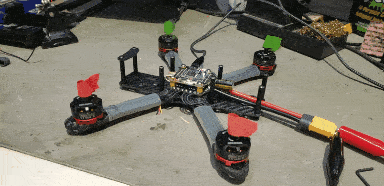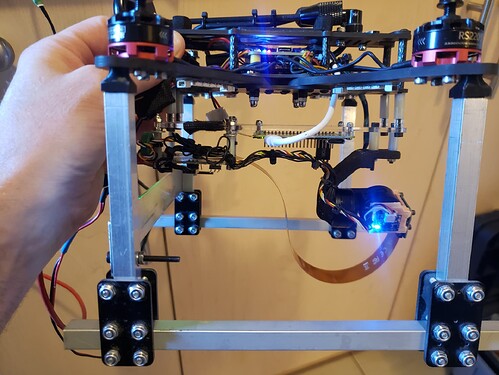This will be an ongoing build log, inspired by @packetbob and @Weas3l
This project really started about 2 years ago when @miladh gifted me a box of mostly-working quadcopter parts. What an excellent human! I did a LOT of reading, crashed it a few times, did more reading, upgraded a few parts, did more reading, and eventually had a working drone.
First non-crashy flight at VHS (late at night when no one else was around):
Now, I want more! That quad worked pretty well, but with its 10 inch props its size is a bit unwieldy and way beyond what is necessary to carry only a very small camera, not to mention slightly terrifying when you’ve got something not quite right and it tries to destroy itself.
Version two shall be known as the Drone of Theseus, because some parts will be reused and some will be replaced. When does it cease to be the same drone? Who can say.
This will be slightly different than a standard FPV build, because my goal is to (eventually) fit a small camera gimbal.
Enter the next bag of AliExpress parts:
You’ve seen confusing Ikea instructions? Well the new frame came with no instructions. A bit of head scratching later (and definitely no YouTubing) and I had something that looked like a drone:
This frame is designed for 5 inch props. Still plenty scary to a squishy human, but easier to cart around.
Here it is with the flight controller (FC) and motor electronic speed controller (ESC) stack installed (mechanically, at least):
Of course it also needs LEDs:
Next steps: wire FC/ESC stack and LEDs, add: battery current sensor, remote control receiver, GPS/compass