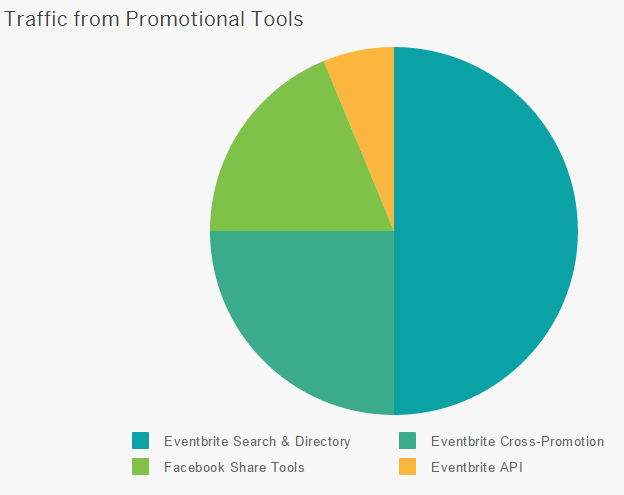Post Mortem
Notes from the last Arduino and LED workshop
- Even with everyone wearing name tags (thanks @Janet) I still got peoples name wrong (Even my volunteers, Sorry @Logan_Buchy), I am just not able to remember peoples name correctly. Shameful.
- I bit my tong shortly into the workshop, it make it hard to talk and for people to understand me, as it started to bleed and swell up.
- Of the ten people that showed up for this course, five of them had problems getting started with the Arduino.
- Three computers could not install the drivers for the clone Ardunos. All of the ones that had problems were older MACs. We never resolved this problem and people ended up having to buddy up with each other.
- One person brought a chrome book instead of a laptop. The Arduino IDE only supports Windows/Mac/Linux. I ended up lending him my personal laptop to use.
- Resolvable difficulies installing the drivers for the clone Ardunos on windows. @Shane was able to solve his problems and get him working.
- The price difference between a clone and genuine is substantial but so are the problems. Especially on MAC
- None of the volunteers or I are primary MAC users. This made debugging and trouble shooting MAC specific problems difficult. That combined with the three MACs that would not install the FDTI drivers really slowed us down at the start.
- Errors in the slides. The example source code found in the slides had bugs/problems. Eight major bugs were found by the people in the class. Most of them were quickly explained away but still embarrassing.
- Arduino build in examples use
const int buttonPin = 2to define constants. While my original examples used ‘#define BUTTON_PIN 2’ I noticed this halfway though making the slides and switched to using the ‘const int’ but didn’t update the previous examples. - Function names in the Arduino build in examples use lower case first letter, while my example code uses upper case first letter. The difference in case caused at lest one person problems with every example.
- Can’t copy and past code from the slides into Arduino IDE.
- Projector
- I was hoping that white text on black background with make it easier to read the text. (High contrasts) The problem was that the projector’s black aren’t black. So everything was fused out and hard to read.
- The projector at the space doesn’t support HDMI. I knew this before showing up at VHS, so I brought my own projector from home but my contract was too poor to use as it is a movie projector instead of a data projector. I ended up borrowing @Janet laptop to run the slide deck… again…
- We ended up removing the florescent from above the projector screen, to make it easier to read. They got put somewhere. I don’t where they got put.
- @Janet spent three hours cleaning the LED strips with a toothbrush before the workshop. I forgot to put the clean ones in the workshop parts bags. So everyone went home with dirty used LED strips…
- One of the slides example code didn’t include button debounce making the button useless.
- These LED strips are GRB, not RGB, Some but not all the example code had the wrong sequence.
- Get the LED strip earlier in the slides. We should get the LED strip working first then work on the buttons and the knobs.
- No one cared why the capacitor was needed for the strip. Next time attach it for them and remove this slides.
- No one cared about the power requirements or how to power large sets of strings, Remove these slides
- No one cared about why the Arduino can’t power the LEDs (browned out). Remove these slides
- Add slides about the serial debugger, even if it adds work its necessary.
- For loops cause a lot of people problems, I need to find a better way of describing them.
- People got IF and ELSE statement without too much trouble.
- The TRY THIS, slides helped a lot. They gave the people that were a head some time to play around and gave the volunteers time to get the people that had fallen behind caught up.
- People want to copy and paste code, People don’t want to type in the example code.
- Ask people what they want to make at the start of the class, it gets people to introduce them selfs to each other.
- We need plastic cups for the water cooler.
I was happy with this the way this workshop went but there is a lot of room for improvements.
Stats from EventBright