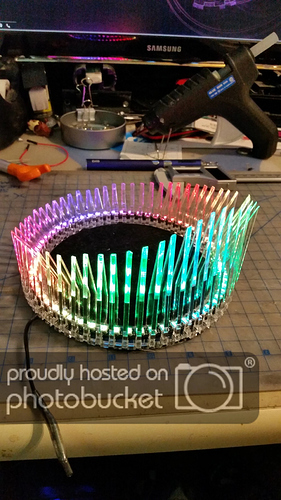Sorry for the double-post;
An example of a project I did with the Trinket: Neopixel LED/Acrylic Crown - #6 by miststlkr it is an extremely capable little friend and the official/branded ones are only $7 direct from Adafruit (their shipping is terribad, do a bulk order with friends or buy locally from RP or Lees who resell them for a markup)