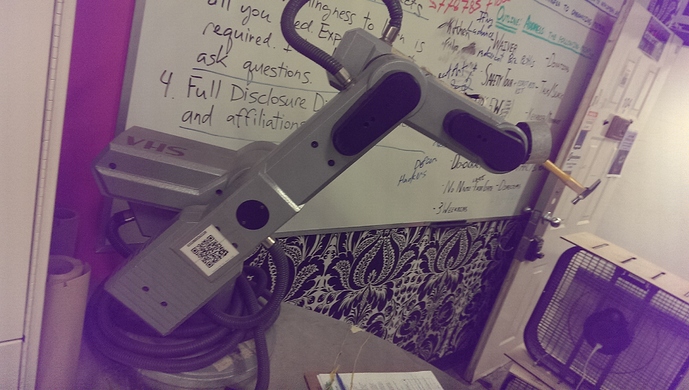Hell yeah, I love documentation.
tl;dr: QR codes around the space, let’s flesh out the wiki and show people how great we are
I’ve been hearing some frustrations from new or prospective members (who are super awesome people that we like and adore) about how frustrating it is to get information sometimes.
For example, someone came in a few days ago, I gave them a tour, and they asked me about the sewing machines, and I couldn’t tell them the first thing about them.
A better example is the awesome people who come in every Tuesday for open house days and often don’t know much about the machine shop (because it often doesn’t get use on Tuesdays, because of busyness and noise).
So a little bit yesterday and today, I finally cleaned up our tool page on the wiki:
http://vanhack.ca/doku.php?id=tool
But it needs your help! There’s a huge wealth of information there, but we’ve grown a lot since it was very active.
Anyone can create an account and make edits, please do!
Examples of good pages (look how easy it is!) :
http://vanhack.ca/doku.php?id=tool:redsail_cm1080_laser_cutter
http://vanhack.ca/doku.php?id=tool:vending_machine
Brief list of some topics that need writing:
http://vanhack.ca/doku.php?id=tool:industrial_arm
http://vanhack.ca/doku.php?id=area:lockers
http://vanhack.ca/doku.php?id=tool:chromecast
Some items that need updating / small amounts of work:
http://vanhack.ca/doku.php?id=tool:drill_press
http://vanhack.ca/doku.php?id=tool:hp_laserjet_3600n
Those lists are by no means exhaustive. See here for all of the pages we have collected over 7 years of wikidom.
To solve the problem I started this thread with:
I just printed up a bunch of QR codes that link to appropriate wiki pages.
The file I used is here, feel free to add to it, print them off, and stick them places. Also scan the current ones and flesh out the pages with directions on how to use stuff. An added bonus is that it’ll be freakin’ hilarious to see visitors running around scanning everything with their phones.
One more tld;dr
Documentation is a mature, responsible adult thing to have. And also super cool. You want to be a mature, responsible, cool adult like me, right?